- About
-
Advocacy
- Submit Legislative Proposals to the ILA Public Policy Committee
- Advocacy Policies and Procedures
- More Than a Building
- Census 2020 Resources
- Creating or Changing Illinois State Library Law
- Illinois Minimum Wage Resources
- Intro to Property Taxes for IL Libraries
- ILA Public Policy Principles
- Legislative Issues
- Libraries and Immigration Enforcement
- Making Your Case
- Ready, Set, Advocate
- TIFs and Public Library Districts in Illinois
- Top Ten Advocacy Tips
- Unite Against Book Bans in Illinois
-
Committees
- Frequently Asked Questions (FAQ) about ILA Committees
- Advocacy Committee
- Awards Committee
- Conference Program Committee, 2025
- Conference Program Committee, 2026
- Diversity Committee
- Finance Committee
- Fundraising Committee
- ILA Reporter Advisory Committee
- Illinois Libraries Present Committee
- Illinois Public Library Standards Committee
- Intellectual Freedom Committee
- iREAD Committee
- Nominating Committee
- Public Policy Committee
- Reaching Forward North Committee
- Reaching Forward South Committee
- Events
-
Forums
- Frequently Asked Questions (FAQ) about ILA Forums
- Human Resources & Administration Forum (HRAF)
- Illinois Association of College & Research Libraries Forum (IACRL)
- Library Trustee Forum (LTF)
- Marketing Forum (MF)
- Resources & Technical Services Forum (RTSF)
- Retired Members Forum
- Small and Rural Libraries Forum (SARL)
- Students and New Professionals Forum (SANP)
- Young Adult Services Forum (YASF)
- Youth Services Forum (YSF)
- Initiatives
- Membership
- Publications
Speaker Information and Resources
Conference speakers are the stars of any event. They share their knowledge, insights, and stories with the audience, and often inspire them to take action. ILA’s Conference Planning Committee is committed to creating opportunities for speakers to grow as subject experts and leaders in our profession. To that end, the committee provides:
- Personal support with office hours and emails
- Deadlines
- Frequently Asked Questions
- Speaker Resources
- Promote Your Presence at #ILAAC25
- Conference Logo
- Branded Slide Deck
- What to expect on the day of your presentation (Coming Soon)
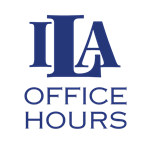
ILA Office Hours
Register to meet with Kristin (the ILA Conference and Continuing Education Manager) to ask questions, brainstorm, and generally get conference speaker support. Not available during any of the times listed? Email Kristin at kpekoll@ila.org to schedule a 30 minute chat.
Deadlines
- Tuesday, July 1, 2025 — Upload headshot and add a brief bio to your Speaker Profile
- July 1-15 — Designated conference speaker registration with 20% discount
- Monday, July 21, 2025 — Registration opens to the general public
- Friday, August 15, 2025 — Deadline to edit program descriptions, change your title, or add speakers
- Tuesday, September 16, 2025 — Early bird registration deadline
- Monday, September 22, 2025 — Deadline to reserve a hotel room with the ILA rates.
- Wednesday, October 1, 2025 — Last day to register
- Wednesday, October 1, 2025 — All registration payments are due
- Monday, October 13, 2025 — Upload handouts, slides and resources in your Speaker Portal
- October 14-16, 2025 — ILA Annual Conference in Rosemont, IL.
Speaker FAQ
Are speakers required to register for the conference?
Yes. Annual conference speakers and poster session presenters are eligible for a conference registration discount of 20% off their appropriate fee. Discounts are available exclusively during the speaker registration window before general registration opens. Discounts are not eligible for the “Exhibits Only” registration type.
Will AV be available?
Each program room will include a projector, screen, and WiFi access. If you plan on using WiFi for your presentation, please consider a back up plan in case there are connectivity issues.
Do I have to bring my own computer and adaptor?
Yes. The conference does not supply computers. Speakers whose programs require computers/videos/slides must bring their own device. If your device does not have a HDMI port, please bring an appropriate adaptor.
Should I provide handouts?
All speakers are asked to make their handouts and/or slides available for attendees to download. Handouts can be submitted via the Speaker Portal on Pheedloop by Monday, October 13. Speakers may provide paper copies of their handouts at their own expense. Please use your best judgment in deciding if printed handouts are necessary for your program.
COMMITTEE TIP: Presenters can provide QR codes linking to documents on Pheedloop, helping to reduce the costs of printing multiple copies.
How do I find out when and where my session is scheduled?
The complete conference schedule is available on the conference platform website and app. Each session is marked with the Day, Date, and Time. The conference program sessions are all located in the Donald E. Stephens Convention Center in the room listed on your session. You can locate your room on the floor plan
Is there a space for speakers to prepare for their presentations?
A Speaker Prep area will be available throughout the conference. Speakers may use the space to meet and prepare for their presentations.
COMMITTEE TIP: First time presenting? Keep a snack and water on hand to stay nourished and hydrated. Taking care of yourself ensures you perform at your best.
How is the room setup?
Program rooms will be set up in either a theater configuration or round tables, based on the request in your program submission. Each room will have a podium with a microphone and a speakers' table with two microphones.
Do I have to use the microphone?
Yes. Microphones are required, even if you think you’re speaking loud enough. It is an accessibility issue for attendees who may not want to identify their hearing challenges. If an attendee is speaking to the group, provide a microphone or repeat their question/comment.
Speaker Resources
The Conference Program Committee has compiled a list of resources that may be helpful in preparing for your presentation.
- Conference Presenting Tips - ILA Connecter
- Powerpoint Accessibility - Illinois Department of Innovation & Technology
- Make Your PowerPoint Presentations Accessible - Microsoft
- How to Give a Killer Presentation - Harvard Business Review
- Command the Room: Strategies for Engaging Presentations - Yale School of Management
- How to Create an Inspirational PowerPoint presentation - Microsoft
- The Mic is Mightier than the Voice: Yes You Need to Use the Microphone - Work It Daily
- Presentations to impress from the experts - Canva Design School
Captions
Using captioning tools embedded in your presentation can benefit all attendees regardless of hearing ability.
Join the conversation on Discord
The Conference Committee is excited to launch a new way for speakers and attendees to engage with one another through the creation of our new ILA 2025 Discord server. Not only can speakers gain access to helpful documents, but also the chance to network and ask committee members any questions—great for first time presenters!
Channels will be specific to your role in ILA, whether it be an attendee or speaker, and the Conference Committee hopes that you will enjoy this new avenue to network, generate buzz for your presentation and chat with other library members across the state.
After registering for this year’s ILA conference, whether it be as an attending or speaker, you will receive information regarding how to access our exclusive Discord server. If you have any questions, email Kristin at kpekoll@ila.org.
New to Discord? Don’t worry! Here are a few resources to help you get started:
Thank you for the wonderful support of our 2025 sponsors.

Would you like to increase your visibility to thousands of library professionals and show your support for their important work? Contact Kristin Pekoll, kpekoll@ila.org to join this notable group of sponsors.

 iREAD Summer Reading Programs
iREAD Summer Reading Programs Latest Library JobLine Listings
Latest Library JobLine Listings