-
About
- Annual Reports
- Awards, Grants, and Scholarships
- Bylaws
- Executive Board
- FAQ for Committee Chairs and Forum Managers
- ILA and Diversity, Equity, and Inclusion
- ILA Fiscal Policies
- ILA's Origins, Presidents, and Executive Directors
- ILA Store
- Remote Learning
- Strategic Plan
- Staff
- Frequently Asked Questions
-
Advocacy
- Submit Legislative Proposals to the ILA Public Policy Committee
- Advocacy Policies and Procedures
- More Than a Building
- Census 2020 Resources
- Creating or Changing Illinois State Library Law
- Illinois Minimum Wage Resources
- Intro to Property Taxes for IL Libraries
- ILA Public Policy Principles
- Legislative Issues
- Libraries and Immigration Enforcement
- Making Your Case
- Ready, Set, Advocate
- TIFs and Public Library Districts in Illinois
- Top Ten Advocacy Tips
- Unite Against Book Bans in Illinois
-
Committees
- Advocacy Committee
- Awards Committee
- Conference Program Committee, 2025
- Diversity Committee
- Finance Committee
- Fundraising Committee
- ILA Reporter Advisory Committee
- Illinois Libraries Present Committee
- Intellectual Freedom Committee
- iREAD Committee
- Nominating Committee
- Public Policy Committee
- Reaching Forward North Committee
- Reaching Forward South Committee
- Serving Our Public Committee
- Events
-
Forums
- Human Resources & Administration Forum (HRAF)
- Illinois Association of College & Research Libraries Forum (IACRL)
- Library Trustee Forum (LTF)
- Marketing Forum (MF)
- Resources & Technical Services Forum (RTSF)
- Small and Rural Libraries Forum (SARL)
- Students and New Professionals Forum (SANP)
- Young Adult Services Forum (YASF)
- Youth Services Forum (YSF)
- Initiatives
- Membership
- Publications
2024 Annual Conference Registration Instructions
Below are step-by-step instructions on how to register yourself for the Annual Conference as well as some reminders before you begin. You can also view this helpful video that walks through the registration process.
ILA strongly encourages that everyone registers themself to help ensure all registrant information is accurate and that registrants know exactly what they are registered for.
You can find general event registration information on the Events Registration Process page.
REMINDERS
- Registration must be completed online. ILA cannot process registrations via email or phone.
- The final day to register is Thursday, September 26. No registrations will be available on-site.
- Requests for scooters and ASL interpreters must be received by September 16. Email Kristin Pekoll, kpekoll@ila.org, with your request.
- We are not able to offer group registrations because there are so many registration options for the Annual Conference (member v. non-member, single-day v. full conference, special events, etc.); however, you can request a collective invoice for everyone registered from your library.
- Individuals MUST register themselves. (We've had libraries tell us they add registration to the agenda for Board and/or staff meetings to make sure everyone gets registered.)
- If you will be paying with a check or submitting your invoice to your library, select Bill me later on the payment screen to generate an invoice.
- To request a collective invoice, once everyone at your library has registered, email ila@ila.org and request a collective invoice. Please include the names of everyone who has registered.
- Be sure to read ALL the information on the Registration Rates and Deadlines page before you register. ILA staff work hard to ensure everything you need to know about registration and the Annual Conference is available online.
- You will be taken to a confirmation screen once you submit your registration. An automated email will also be sent to you. If you DO NOT see the confirmation screen and/or do not receive the confirmation email from ILA (check your spam too), please email us right away to confirm your registration has gone through.
- If you have registration questions or have trouble with registering, email ila@ila.org for assistance.
REGISTRATION INSTRUCTIONS
ILA strongly encourages everyone registers themself to help ensure all the registrant's information is accurate. However, if you are registering someone other than yourself, be sure you are NOT LOGGED IN to your own ILA personal profile before you begin.
Step One: If you already have an ILA profile, sign in on the ILA website and then go to the Annual Conference event page and click Register Online. To obtain member rates (if you are an ILA Member) you MUST be signed into your profile. If you're unsure of your password, you can reset it from the ILA sign in page by clicking Forgot your password?
If you do not have an ILA profile, continue to the Annual Conference event page and click Register Online. An ILA profile (not membership) will be automatically created for you upon registration completion.
Note: ILA personal profiles and ILA personal memberships are NOT the same thing. You can have an ILA personal profile without having an ILA personal membership.
Step Two: Select your registration type. Refer back to the Registration Rates and Deadlines page if needed. You will need to know your membership status to select the appropriate registration option. See the below instructions to check your membership status. There are several registration options so be sure to select the correct option. Hover you mouse over the ? for more details.
- To check your ILA membership status, sign into your ILA profile. Click View your profile and then Membership. You will see if you have a membership, and if so, which type of membership along with your member dates. You can also email ila@ila.org to find out your membership status. See below screenshot.
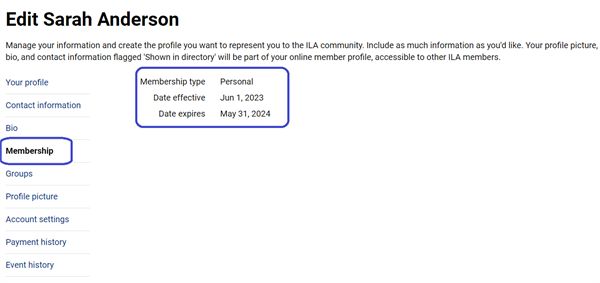
- If you are employed at, or are a Trustee of, an organization with an institutional membership, you can register at the member rate by selecting ILA Member Organization as your registration type.
Note: If you do not already have your organization listed in your profile OR need to update your organization, start typing the name of your organization in the appropriate box. Click on your organization from the drop-down menu. You MUST click on your library from the drop-down menu to affiliate your profile with your organization. See below screenshot.
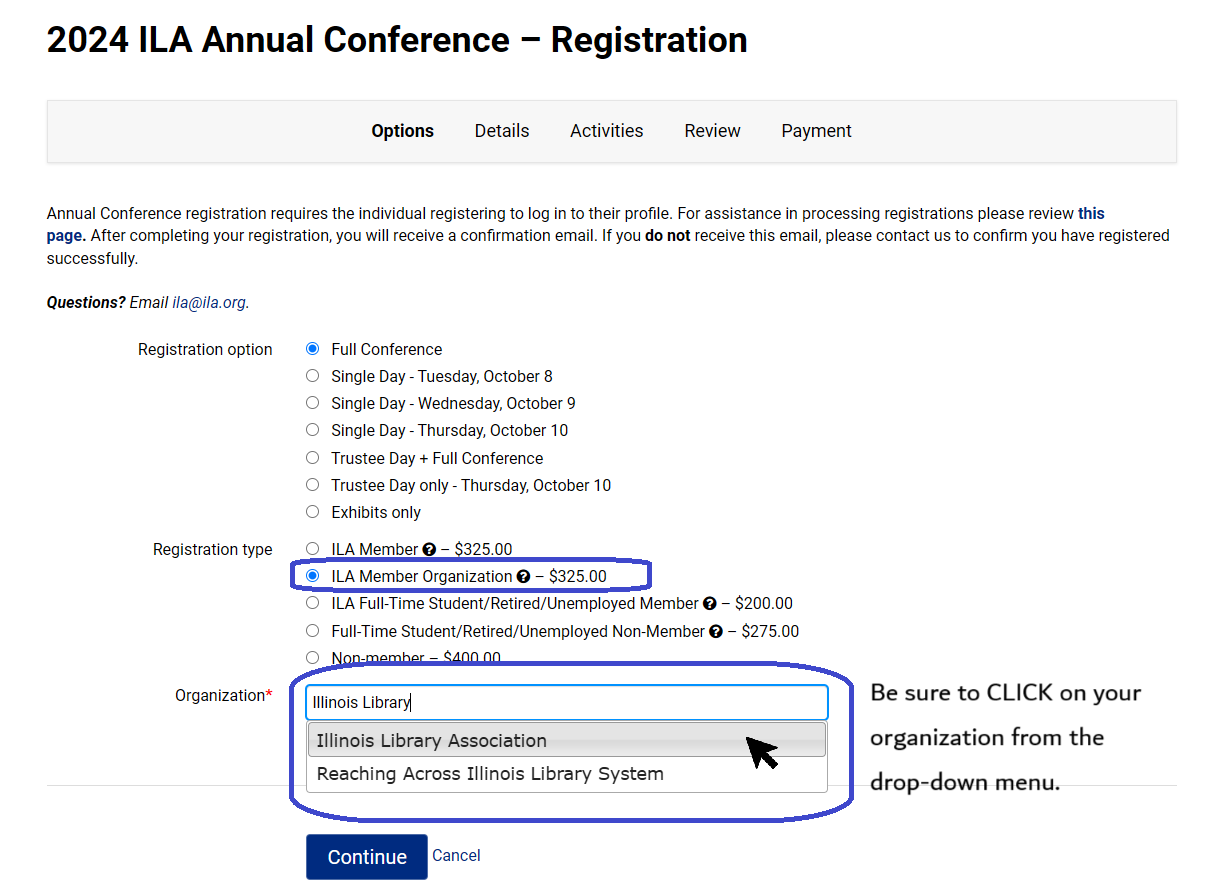
TRUSTEES: To participate in the Trustee Day (Thursday, Oct. 10) Breakfast and Luncheon, you MUST register for the Trustee Day option. If attending the full conference, you will select Trustee Day + Full Conference. If you will only be attending Trustee Day, you will select Trustee Day only + Thursday, October 10. See below screenshot.
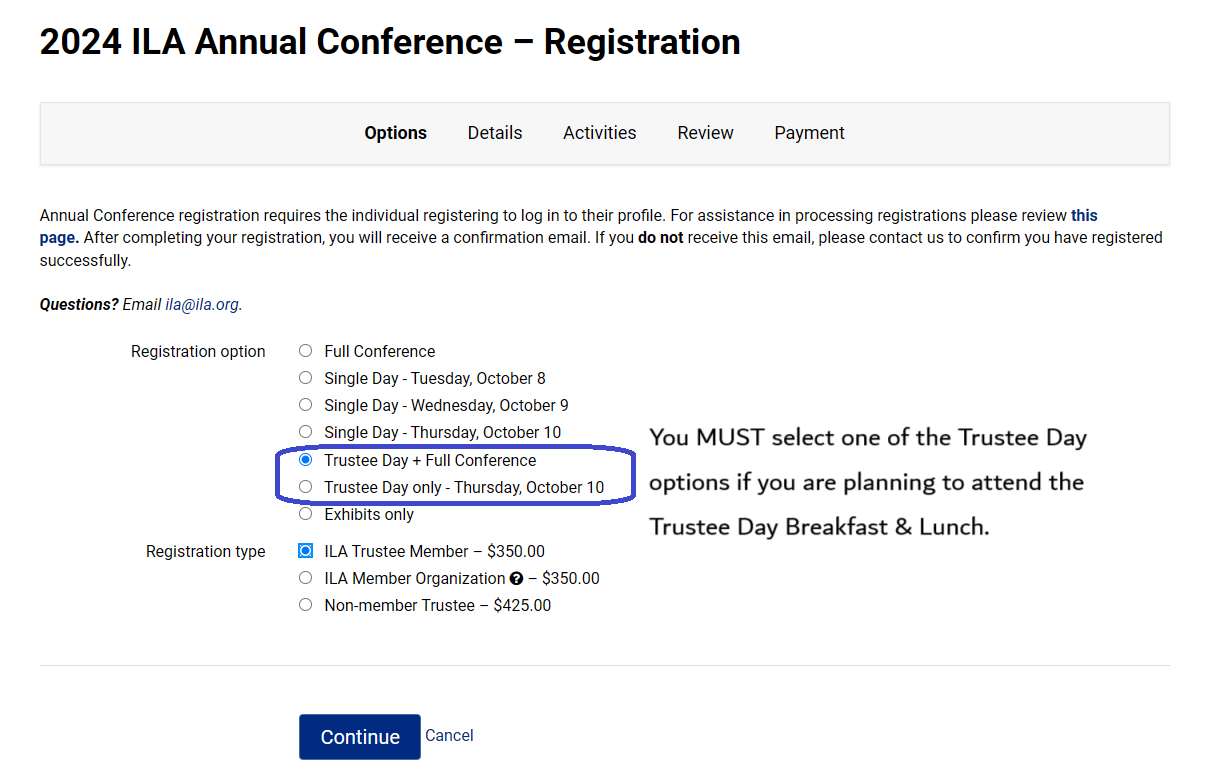
Step Three: Click Continue to enter your details. If you already have an ILA profile, your information should auto-populate. Double-check that your name, organization, and email are correct. If anything is incorrect, update the information on this screen.
Select your dietary restrictions. If you have multiple dietary restrictions or yours isn't listed, select Allergies as this will bring up a text box and you will be able to enter all your dietary restrictions.
If you do not enter your dietary restrictions in your registration, we will not be able to accommodate you on-site. You can view the menus online here.
Step Four: Click Continue to register for any special events you will be attending. These events all require pre-registration and you will not be able to register on-site. Hover your mouse over the ? icon by each event for more details. Click Continue.
If you will not be attending any of the special events, do not select anything on this page. Click Continue.
Note for Tuesday, Oct. 8: Lunch is NOT included on Tuesday, Oct. 8 unless you register for the Awards Luncheon. The Awards Luncheon requires pre-registration and is in the special event registration section. If you do not register for the Awards Luncheon, you will be on your own for lunch on Tuesday. There are several places within walking distance to eat. This is the only day that lunch is NOT included in the registration cost. On-site registration is not available for the Awards Luncheon.
Step Five: Confirm your information. Carefully review that everything looks correct, your name and email are spelled correctly, that you have selected any special events you will be attending, and that you have indicated your dietary restrictions. If everything looks correct, select the appropriate payment option. You can either pay right away with a card or you can select Bill me later to have an invoice generated.
- ILA mails invoices periodically to the billing address and a collective invoice can be requested at any time by emailing ila@ila.org and letting us know for whom invoices are needed. Individual invoices can be located in your ILA profile under Payment history.
Step Six: Click Submit to finish your registration. You will be taken to a confirmation screen. An automated email will be sent to you as well. See below screenshots. If you DO NOT see the confirmation screen and/or you DO NOT receive the confirmation email from ILA (check your spam) please email ila@ila.org ASAP to confirm your registration has gone through. ILA recommends saving your email confirmation in your inbox until after the event.
Note: On the confirmation screen and the confirmation email, underneath the Registrant details, you may see the additional line Attendees with None underneath. Please ignore this. It's something we cannot remove from the confirmation. So long as your information is correct underneath Registrant, you are all set.
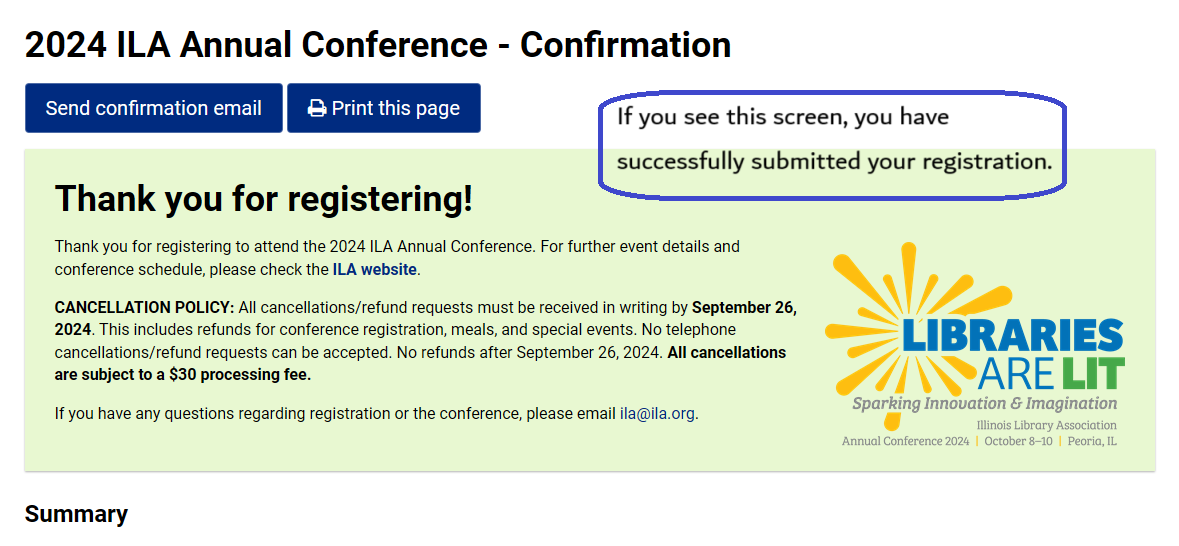
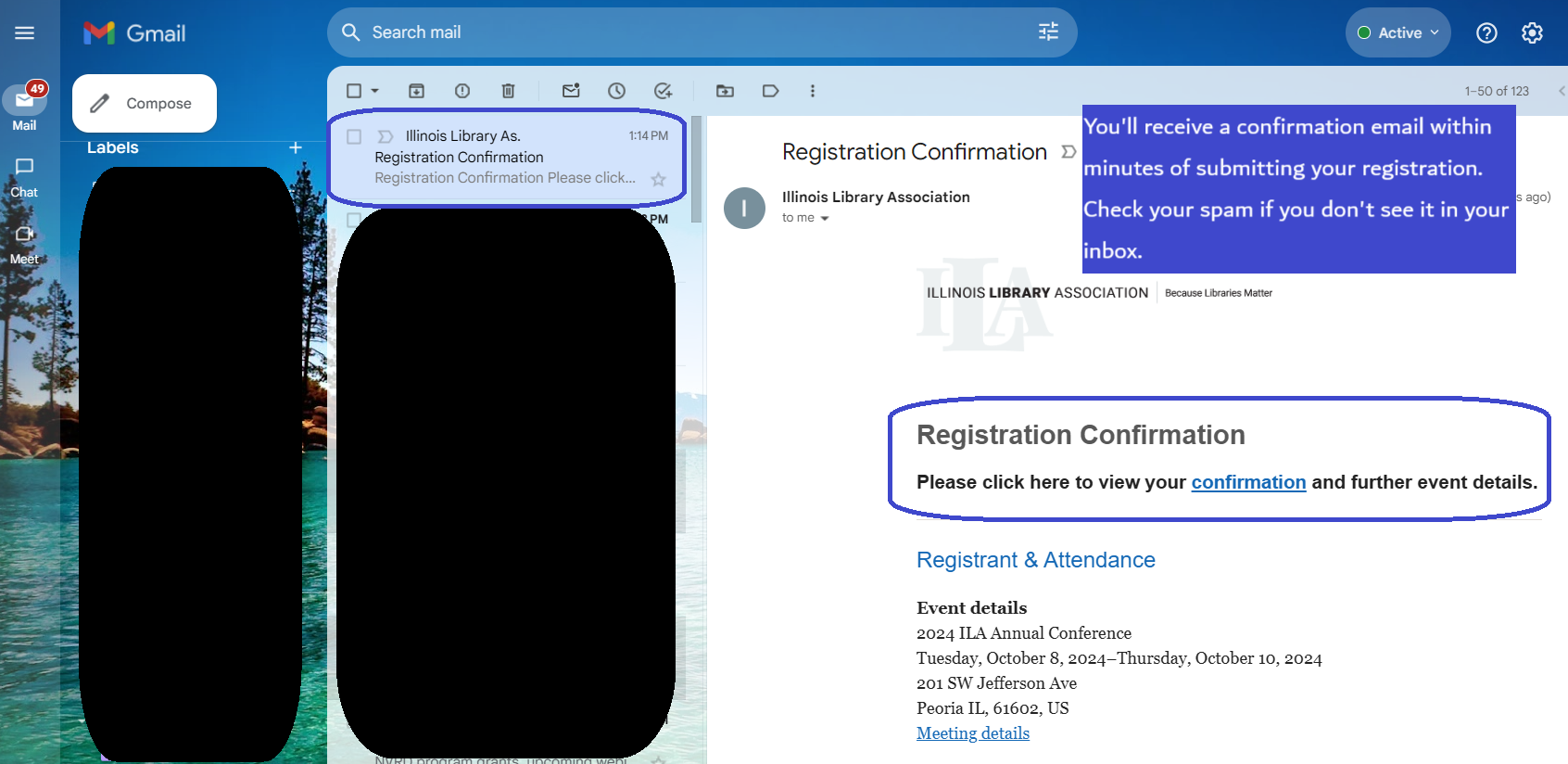
If, after submitting your registration, you realize something is incorrect or need to make any changes to your registration, email us ASAP at ila@ila.org to let us know what needs to be corrected or updated.
All cancelations/refund requests must be received in writing by September 26, 2023. Refer to ILA's Cancelation Policy on the Registration Rates & Deadlines page for full details.
- If, after September 26, you are no longer able to attend, while we cannot refund your registration, we can transfer it to someone else at no cost to you. You will need to email ILA at ila@ila.org letting us know you need to transfer the registration. Include the first and last name, email, and dietary restrictions of the person who will be going in your place. Depending on when you let us know, we may or may not be able to accommodate the dietary restrictions for the person going in your place.
Name badges and a confirmation letter will be mailed to everyone who has registered for the conference as an attendee. If you are registered as an exhibitor, you will pick up your badge on-site.
We will have duplicate badges on-site, however, bringing the badge we mailed to you ensures that you can check in quicker and skip the line.
ALL attendees will need to present either their mailed name badge OR a copy of the confirmation email from ILA to be admitted to the Annual Conference. No exceptions.
Thank you for the wonderful support of our sponsors.

Would you like to increase your visibility to thousands of library professionals and show your support for their important work? Contact Kristin Pekoll, kpekoll@ila.org to join this notable group of sponsors.

 iREAD Summer Reading Programs
iREAD Summer Reading Programs Latest Library JobLine Listings
Latest Library JobLine Listings