-
About
- Annual Reports
- Awards, Grants, and Scholarships
- Bylaws
- Executive Board
- FAQ for Committee Chairs and Forum Managers
- ILA and Diversity, Equity, and Inclusion
- ILA Fiscal Policies
- ILA's Origins, Presidents, and Executive Directors
- ILA Store
- Remote Learning
- Strategic Plan
- Staff
- Frequently Asked Questions
-
Advocacy
- Submit Legislative Proposals to the ILA Public Policy Committee
- Advocacy Policies and Procedures
- More Than a Building
- Census 2020 Resources
- Creating or Changing Illinois State Library Law
- Illinois Minimum Wage Resources
- Intro to Property Taxes for IL Libraries
- ILA Public Policy Principles
- Legislative Issues
- Libraries and Immigration Enforcement
- Making Your Case
- Ready, Set, Advocate
- TIFs and Public Library Districts in Illinois
- Top Ten Advocacy Tips
- Unite Against Book Bans in Illinois
-
Committees
- Advocacy Committee
- Awards Committee
- Conference Program Committee, 2025
- Diversity Committee
- Finance Committee
- Fundraising Committee
- ILA Reporter Advisory Committee
- Illinois Libraries Present Committee
- Intellectual Freedom Committee
- iREAD Committee
- Nominating Committee
- Public Policy Committee
- Reaching Forward North Committee
- Reaching Forward South Committee
- Serving Our Public Committee
- Events
-
Forums
- Human Resources & Administration Forum (HRAF)
- Illinois Association of College & Research Libraries Forum (IACRL)
- Library Trustee Forum (LTF)
- Marketing Forum (MF)
- Resources & Technical Services Forum (RTSF)
- Small and Rural Libraries Forum (SARL)
- Students and New Professionals Forum (SANP)
- Young Adult Services Forum (YASF)
- Youth Services Forum (YSF)
- Initiatives
- Membership
- Publications
Speaker Service Center Login
Log into the Speaker Service Center to update your information, upload handouts, and sign in to present your session if you are not registered to attend the conference. If you are registered for the conference, you will log in via the Speaker Lounge in the Virtual Conference. You will receive a link the morning of October 20.
Recording of October 13, 2020 Speaker Training Session
Handouts from eShow
Webinar Room Prep Area
Presenter Webinar Controls Overview
Presenter System Requirements Overview
Presenter Webinar Instructions
Big Marker Dry Run Session Schedule
An opportunity to log in to Big Marker to try out the webinar features. Please note that these sessions are not exclusive to ILA and speakers from other groups will be in the sessions.
TUESDAY 10AM CST DRY RUNS
https://www.bigmarker.com/eshow-webinars/Open-Client-Dry-Run-Tuesday-Mornings-10AM-CST
TUESDAY 3PM CST DRY RUNS
WEDNESDAY 10AM CST DRY RUNS
https://www.bigmarker.com/eshow-webinars/Open-Client-Dry-Run-Wednesday-Mornings-10AM-CST
https://www.bigmarker.com/eshow-webinars/Open-Client-Dry-Run-Wednesday-Mornings-10AM-CST
WEDNESDAY 3PM DRY RUNS
https://www.bigmarker.com/eshow-webinars/Open-Client-Dry-Run-Wednesday-Afternoons-3PM-CST
THURSDAY 10AM CST DRY RUNS
THURSDAY 10AM CST DRY RUNS
THURSDAY 3PM CST DRY RUNS
Frequently Asked Questions
How do I log in to present my session?
If you are registered for the conference, you will receive an email the morning of October 20, with your login information. When you log into the virtual conference, navigate to the Speaker Lounge to enter your session. If you are not registered for the conference, you will enter your session via the Speaker Service Center. The link to enter your session will not be available until October 20.
Do I have to upload my handouts twice, once via the Speaker Service Center and again in Big Marker?
Yes. Uploading via the Speaker Service Center will make your handouts available via the online schedule. Uploading them in Big Marker will make them available during the presentation. Uploading handouts to each platform makes them more available to conference attendees and the handouts in the online schedule will be available after the virtual conference closes down.
What is the role of moderators?
What is the role of moderators?
An ILA Conference Program Committee member or ILA staff member has been assigned as a moderator to each session. Moderators will be present to assist in the following ways:
-
Assist during the 1 hour prep period in your session room.
-
Begin the session recording.
-
Indicate the start of the session by welcoming the audience and thanking any sponsors
-
Hand the session off to presenters to introduce themselves
After that, the moderator(s) will be there throughout the presentation as backup support if needed. There will also be an eShow support technician in the room to help manage any support needed by presenters or audience members.
If you are doing Q&A during or at the end of your session we ask that you facilitate those portions. We recommend discussing with your co-presenters how you will monitor chat for questions and field them. If you are a solo presenter, and wish to have help managing the chat for Q&A, please let your moderator know during the one hour prep period to work out logistics.



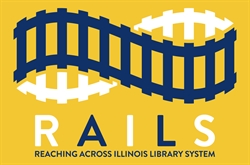







 iREAD Summer Reading Programs
iREAD Summer Reading Programs Latest Library JobLine Listings
Latest Library JobLine Listings