- About
-
Advocacy
- Submit Legislative Proposals to the ILA Public Policy Committee
- Advocacy Policies and Procedures
- More Than a Building
- Census 2020 Resources
- Creating or Changing Illinois State Library Law
- Illinois Minimum Wage Resources
- Intro to Property Taxes for IL Libraries
- ILA Public Policy Principles
- Legislative Issues
- Libraries and Immigration Enforcement
- Making Your Case
- Ready, Set, Advocate
- TIFs and Public Library Districts in Illinois
- Top Ten Advocacy Tips
- Unite Against Book Bans in Illinois
-
Committees
- Frequently Asked Questions (FAQ) about ILA Committees
- Advocacy Committee
- Awards Committee
- Conference Program Committee, 2025
- Conference Program Committee, 2026
- Diversity Committee
- Finance Committee
- Fundraising Committee
- ILA Reporter Advisory Committee
- Illinois Libraries Present Committee
- Illinois Public Library Standards Committee
- Intellectual Freedom Committee
- iREAD Committee
- Nominating Committee
- Public Policy Committee
- Reaching Forward North Committee
- Reaching Forward South Committee
- Events
-
Forums
- Frequently Asked Questions (FAQ) about ILA Forums
- Human Resources & Administration Forum (HRAF)
- Illinois Association of College & Research Libraries Forum (IACRL)
- Library Trustee Forum (LTF)
- Marketing Forum (MF)
- Resources & Technical Services Forum (RTSF)
- Retired Members Forum
- Small and Rural Libraries Forum (SARL)
- Students and New Professionals Forum (SANP)
- Young Adult Services Forum (YASF)
- Youth Services Forum (YSF)
- Initiatives
- Membership
- Publications
LTF Spring Webinar Registration Instructions
ILA does not accept event registrations via email or phone. All registrations must be completed via the online registration form.
ILA highly recommends individuals register themselves as this helps reduce the chances of incorrect information and helps ensure attendees see that all the event information is available online. We offer a bill me later option so libraries can still be invoiced.
Some libraries have let us know that they've started adding information and registration for the Spring Webinars to an upcoming Board Meeting to ensure all library trustees are aware and signed up.
REMINDERS:
- The webinars will be held via Zoom. Registrants will receive an email from ILA's Zoom with the webinar link the week of the event(s) AND the morning of the event(s) you are registered for.
- All registered attendees will receive a link to the recording after the webinar.
- The Zoom link will be sent to the email you register with. The link will not work if it is forwarded and clicked on in another email account. For example, if I registered with my work email, I cannot forward the Zoom link to my personal email and then access the webinar from my personal email. The Zoom link is tied to the email used to register.
- If you are a director or admin registering your trustees but will NOT be registering yourself you may fill out the registration on behalf of your trustees. DO NOT login to your own ILA profile and DO NOT put in your information in the registration form; fill it out with your trustees' information.
ILA staff are able to assist with any questions or registration issues and are best reached via email at ila@ila.org.
Registration Instructions
Step One: Do you have an ILA profile* already? If so, go ahead and sign in to your ILA profile and then go to the Library Trustee Spring Forum Webinars page. Click Register.
*NOTE: Having an ILA personal profile does not mean you have an ILA personal/Trustee membership. If you have registered for an ILA event in the past few years, you should have an ILA profile. Your profile allows you to see past event registrations, current events you're registered for, and print/pay invoices.
If you do not have an ILA profile, continue to the Library Trustee Spring Forum Webinars page and click Register. A profile for you will be automatically created upon registration completion. (You can set up a password from the ILA sign in page by using the Forgot your password? link.)
NOTE: If you are a director or admin registering a trustee, DO NOT sign into your ILA profile. You will fill out the registration form with your trustee's information.
Step Two: Select 2025 Trustee Forum Spring Webinar for your registration option. Click Continue.
Step Three: Confirm OR fill in your information, double checking that your name, email, and organization are correct. If you are filling in your information or updating your organization, start typing your organization's name in the appropriate box and then select your organization from the drop-down menu that will appear (see below screenshot). Click Continue.
NOTE: If you are a director or admin registering a trustee, fill out the registration with your trustee's information.
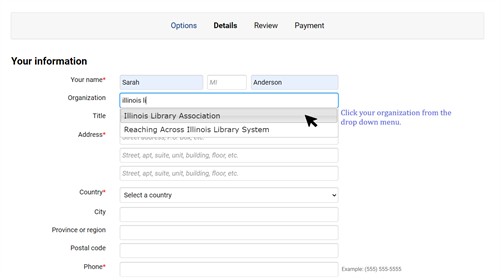
Step Four: Select activities. Check the box next to the webinars you wish to register for.
If you want to attend all 3 webinars and ARE an ILA member, check All three webinars - ILA Institutional or Personal Member Rate.
If you ARE NOT an ILA member, check All three webinars - Non-Member Rate.
If you want to attend only 1 or 2 webinars but not all 3, check the boxes underneath the appropriate webinar, paying attention to if it is the ILA Institutional Member Rate or the Non-Member Rate.
Click Continue.
Step Five: Review that all your information is correct and that you have selected the correct webinars you wish to attend. If you need to make any changes, click Edit. If everything is correct, click Continue.
Step Six: If you will be paying with a check or submitting your invoice to your library, select Bill me later. If you will be paying for registration with a card, select Credit card and enter the appropriate information. Click Submit.
NOTE: Once you click Submit you will be taken to a confirmation screen. An automated email with your confirmation will be sent. You may need to check your spam for this email as it is from an automated email account. If you do not see the confirmation screen and do not receive the confirmation email, email ila@ila.org ASAP to confirm your registration went through.
If you are a director or admin and registered a trustee, the confirmation email will go to the trustee's email. You can email ila@ila.org to request the confirmation and/or invoice.
If you realize there's a mistake in your registration after you have submitted your registration, email ila@ila.org ASAP so that we can correct your registration.
Need an invoice? Sign into your ILA profile. Click on View your profile and then Payment history. You will have the option to print your invoice(s) or save it as a PDF.
NOTE: If you are a director or an admin who registered trustees, email ila@ila.org with the trustees' names to request the invoice.

 iREAD Summer Reading Programs
iREAD Summer Reading Programs Latest Library JobLine Listings
Latest Library JobLine Listings