- About
-
Advocacy
- Submit Legislative Proposals to the ILA Public Policy Committee
- Advocacy Policies and Procedures
- More Than a Building
- Census 2020 Resources
- Creating or Changing Illinois State Library Law
- Illinois Minimum Wage Resources
- Intro to Property Taxes for IL Libraries
- ILA Public Policy Principles
- Legislative Issues
- Libraries and Immigration Enforcement
- Making Your Case
- Ready, Set, Advocate
- TIFs and Public Library Districts in Illinois
- Top Ten Advocacy Tips
- Unite Against Book Bans in Illinois
-
Committees
- Frequently Asked Questions (FAQ) about ILA Committees
- Advocacy Committee
- Awards Committee
- Conference Program Committee, 2025
- Conference Program Committee, 2026
- Diversity Committee
- Finance Committee
- Fundraising Committee
- ILA Reporter Advisory Committee
- Illinois Libraries Present Committee
- Illinois Public Library Standards Committee
- Intellectual Freedom Committee
- iREAD Committee
- Nominating Committee
- Public Policy Committee
- Reaching Forward North Committee
- Reaching Forward South Committee
- Events
-
Forums
- Frequently Asked Questions (FAQ) about ILA Forums
- Human Resources & Administration Forum (HRAF)
- Illinois Association of College & Research Libraries Forum (IACRL)
- Library Trustee Forum (LTF)
- Marketing Forum (MF)
- Resources & Technical Services Forum (RTSF)
- Retired Members Forum
- Small and Rural Libraries Forum (SARL)
- Students and New Professionals Forum (SANP)
- Young Adult Services Forum (YASF)
- Youth Services Forum (YSF)
- Initiatives
- Membership
- Publications
Fab Graphic Tools for Facebook Pages
August 5, 2015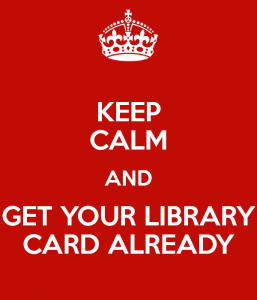
Every 4th Tuesday of the month businesses and nonprofits based in Pima County can come to theIdea+Space at Main Library and get expert help with their social media presence. They can get guidance on what platforms to start with, brainstorm ideas for content, or learn about how to use analytics to assess their success.
One of the things we commonly talk about is voice and tone, and how to balance marketing messages with more shareable posts that help build a strong following.
You could do this by re-sharing topical posts you find on other pages or blogs (crediting the source, of course), but for those who have their own ideas and branding here are some free tools that will help you create professional-looking graphics or your own humorous "memes."
Can't afford Photoshop or a designer? Try making your own signs, posters, and cards
Pixlr: An image editor you don’t have to download
Canva: templates to make graphics the perfect size for social media; also has an infographic generator (available as an iPad app: Canva)
PosterMyWall: templates for signs and flyers
WordSwag (iOS devices only) Highly recommended
OK, how do I find photos and graphics to use?
Pixabay: searchable royalty-free stock photography and clipart
Morguefile: searchable royalty-free stock photography
Make your own infographics: Piktochart, Venngage, Easel.ly
Make your own humorous "memes": Keep Calm and...1, Keep Calm and...2,MakeaMeme, QuickMeme, ImgFlip.
More: Ultimate Guide to Finding, Customizing, & Using Free Images for Blogs
Lists of those odd, interesting days of the year
Chase's Calendar of Events: classic and authoritative
Days of the Year includes some of the quirkier holidays
Brownielocks
Foodimentary: national food holidays
National Day Calendar

 iREAD Summer Reading Programs
iREAD Summer Reading Programs Latest Library JobLine Listings
Latest Library JobLine Listings